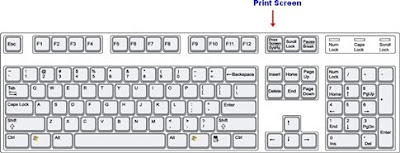The world would know your business on the web, through your domain name. So it is important that you select the right domain name for your website.
Here are guidelines that you should follow in choosing your domain name.
- Your domain name should be very short, so that it could be easily remembered by visitors.
- When selecting a domain name, it should be a word or phrase related to your business.
- Ensure that your domain name contain atleast a keyword that is relevant to the business you are involved in.
- Select a domain name that has less competition.
In the same way hosting your domain name with a reliable hosting service provider is equally important.
Never host your domain on a free server. This would degrade your site and have a lower value on the web. Though it is not necessary to host your domain name with an expensive hosting service provider, choosing a hosting company which provides you with quality service is necessary.
Few Tips on how to choose a reliable hosting service provider
- Check the reputation of the server provider on the web.
- A hosting company which allows you to have your own domain name. For example: www.yourbusiness.com
Some server providers make it compulsory that you have a domain name with an extension to their server name. It is better to have your own domain name.
- Provide options for reseller web hosting and shared hosting.
- Unlimited Webhosting with unlimited bandwidth and unlimited diskspace.
- Server provider popularity on search engines (check pagerank of the website). Install google toolbar to check page rank of a website.
- Cater to your customized requirements for your website.
- Choose a cost effective web hosting plan. I believe this is a wise decision, because you would have the budget to easily pay the hosting fee for the following months.
- Customer support round the clock .
I would suggest two popular service providers Hostgator and GoDaddy. Though both have a great market, hostgator is cost effective.