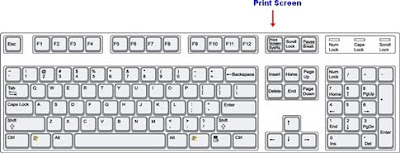
This is how you can save the picture to your computer :
1. Go to the website where the picture is found.
2. Press Print Screen
3. Open a photo editor software (I recommend photoscape or photoshop) or bitmap.
4. Right click the mouse and click paste or use the keyboard and press keys CTRL and V together.
5. Now your whole browsing window is copied to photoscape or bitmap.
6. With the crop picture option on the photo editor, crop the required picture.
7. Save the picture to your computer.
Done! Now you can edit or use the picture as per your choice.

